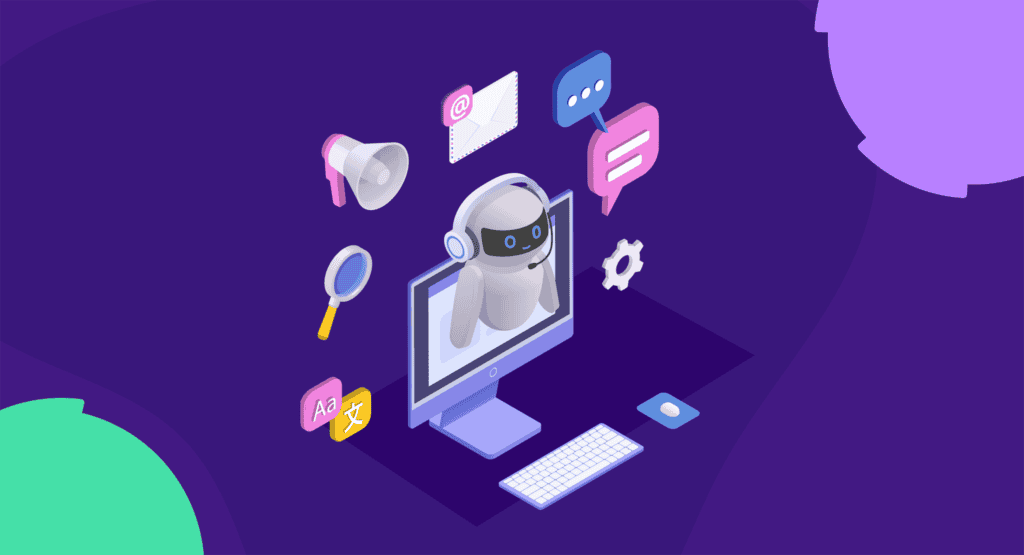
As an SEO, I rely on dedicated tools like Semrush, Google Search Console, and Screaming Frog on a daily basis.
ChatGPT doesn’t replace them. But it can streamline my workflows, help me brainstorm ideas, and uncover new angles I might have missed.
Whether it’s generating content outlines or debugging technical SEO issues, ChatGPT can be a massive help. But at the end of the day, it’s a powerful assistant, not a replacement. And you need to know how to use it properly if it’s going to add real value to your operations.
In this guide, I’ll show you how to integrate ChatGPT into your own SEO workflows. I’ll also provide practical examples and ready-to-use prompts.
Here’s how I use ChatGPT for SEO.
Content Creation and Optimization
I use ChatGPT to help with several content-related tasks, including:
- Creating structured, keyword-optimized (very rough) drafts with headings, intros, and conclusions
- Writing compelling titles and meta descriptions that match search intent and are likely to get clicks
- Improving existing content to make it clearer and more SEO-friendly
When it comes to content creation, don’t just use ChatGPT to write your content for you. Instead, use it to speed up ideation, improve structure, and fine-tune your SEO strategy.
Remember: You want it to assist you, not replace you (or your writers).
Here are three prompts you can use to boost your content production workflows:
Prompt #1: Draft SEO-Friendly Introductions and Conclusions
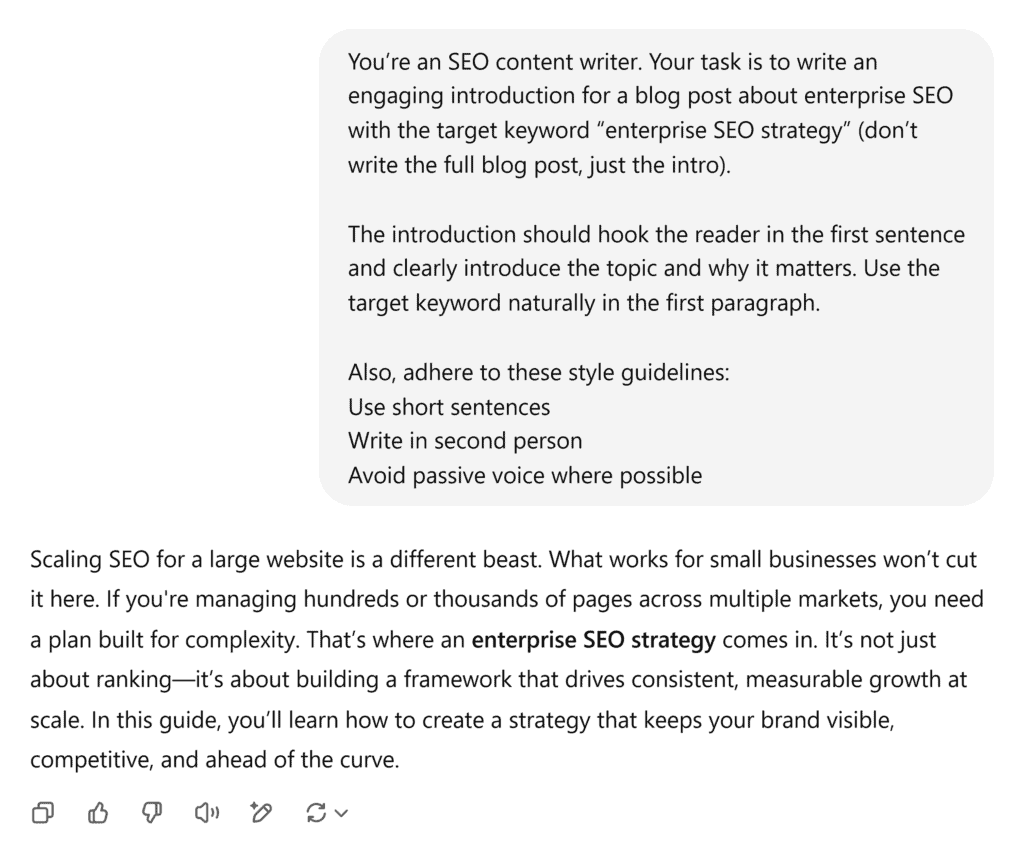
This prompt template will banish writer’s block and help you create content your readers (and search engines) will love.
You’re an SEO content writer. Your task is to write an engaging introduction for a blog post about [topic] with the target keyword “[keyword]” (don’t write the full blog post, just the intro).
The introduction should hook the reader in the first sentence and clearly introduce the topic and why it matters. Use the target keyword naturally in the first paragraph.
Also, adhere to these style guidelines:
[Insert style guidelines. e.g., “use short sentences”]
You’ll need to edit the output heavily, but it’ll jump-start your creativity and provide a foundation for when you’re staring at a blank page.
It’ll also help you create memorable closing statements that reinforce your keyword strategy and encourage reader action.
Tip: This will give you something to work with, but it’s often a little generic. Give ChatGPT more context by including your rough outline for the post. This way, it can tease the reader with what the article will cover.
Prompt #2: Enhance Existing Content for SEO and Readability
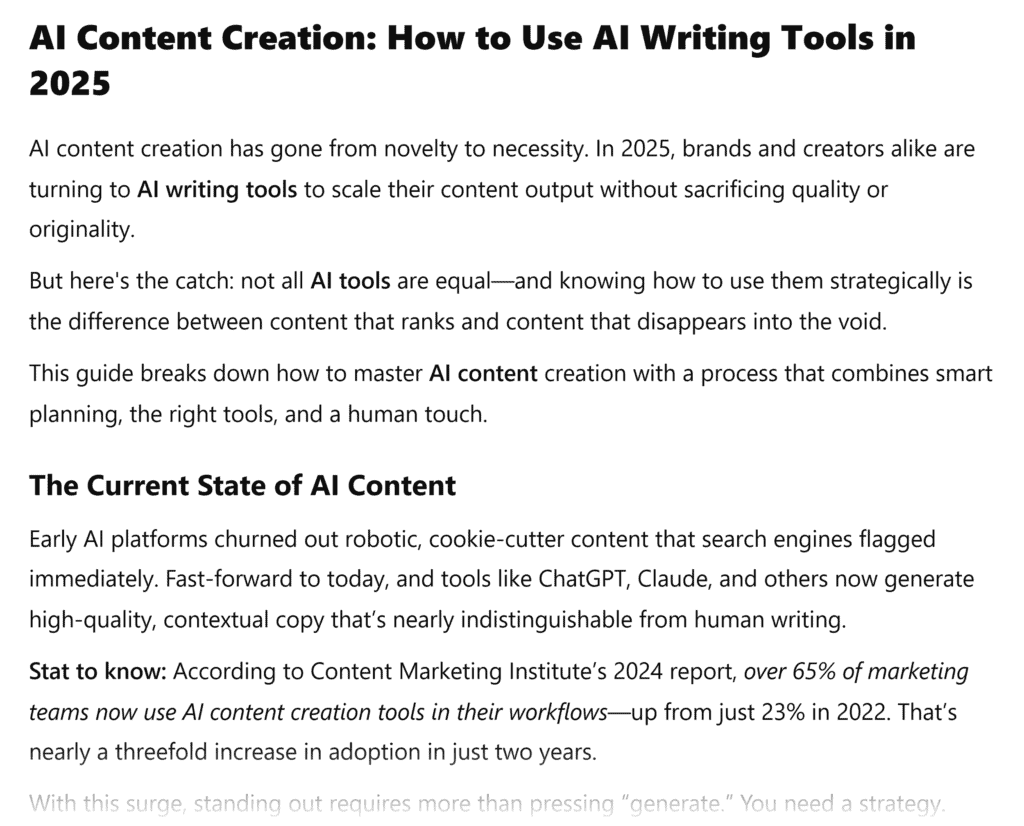
Use this prompt to get broad suggestions you can use for content upgrades.
You’re an SEO content strategist. Your task is to analyze the following blog content and suggest specific improvements to:
- Expand thin sections with examples, data, or insights
- Improve clarity and readability while matching the overall voice and style
- Naturally integrate target keywords ([list target keywords]) without keyword stuffing
- Rework any awkward phrasing to make it more engaging and user-friendly
Here’s the blog content:
[Insert content here]
Provide a revised version of the content with your improvements applied. Summarize the improvements you made.
You can use the output yourself, or pass it on to your writing/editing team to start improving your existing content at scale.
Tip: With all these prompts, feel free to experiment with the phrasing. Getting the most out of ChatGPT is an iterative process.
Prompt #3: Generate SEO-Optimized Meta Titles and Descriptions
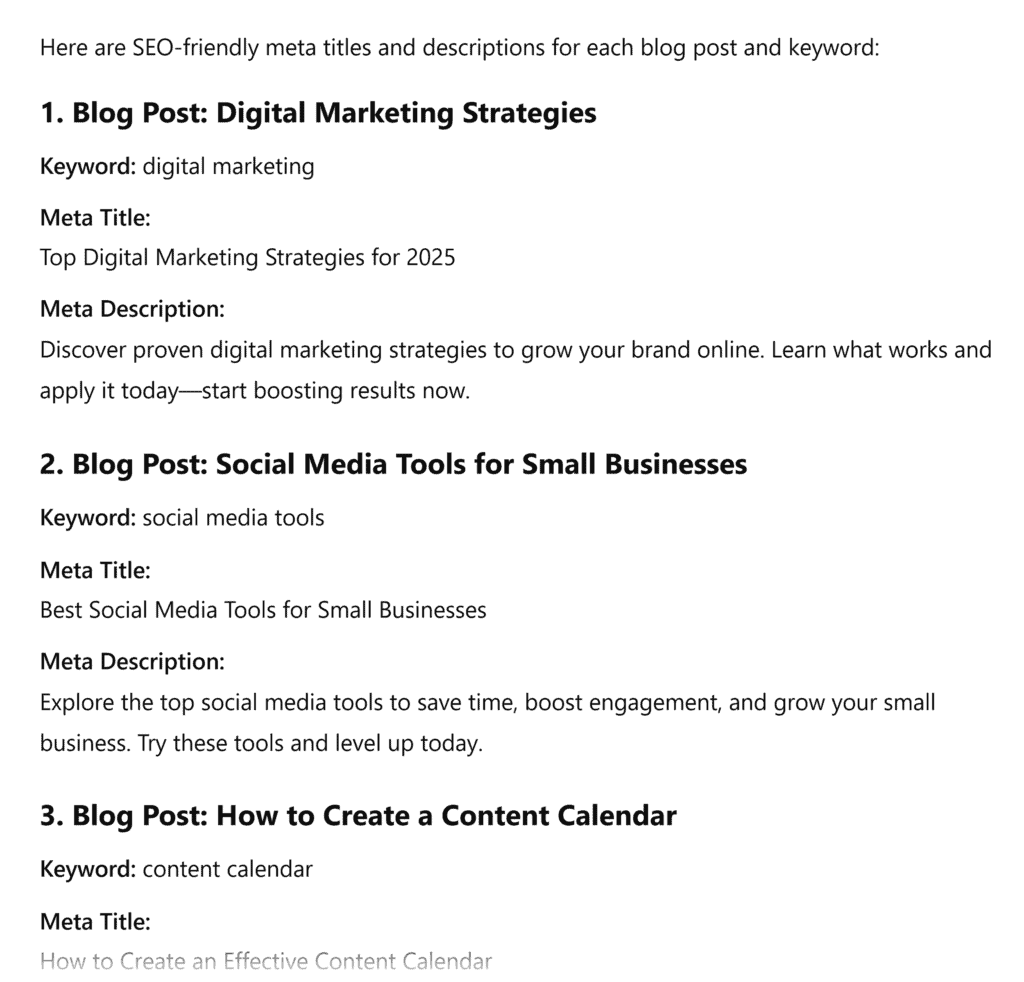
Engaging titles and meta descriptions can boost your click-through rate. Use the prompt below to quickly generate lots of ideas.
Generate SEO-friendly titles and meta descriptions for the following blog posts and keywords:
[Blog topic/title #1 – Keyword]
[Blog topic/title #2 – Keyword]
[Blog topic/title #3 – Keyword]
Each meta title should be between 40-60 characters, include the keyword naturally, and be engaging to encourage clicks.
Each meta description should be 120-150 characters. It should clearly summarize the blog post’s value, and include a CTA to drive engagement.
Technical SEO Support
When it comes to technical SEO, I see ChatGPT as a time-saving assistant. It’s not a replacement for manual testing or specialized tools.
I don’t trust it (yet) to analyze my site on its own. But it can help me generate code (like schema markup) and troubleshoot issues I’m facing.
Here are a few ways you can use ChatGPT to support your technical SEO workflows:
- Generate code to set up redirects, such as via .htaccess
- Create optimized robots.txt files to control search engine crawling
- Write schema markup code
ChatGPT doesn’t replace full SEO audits or crawl websites like Screaming Frog can. It also can’t validate real-time implementations.
That’s why I always test outputs with Google Search Console, schema markup validators, and other SEO tools before deploying it live to a site.
Here are two useful technical SEO ChatGPT prompts:
Prompt #1: Create .htaccess File Redirect Rules
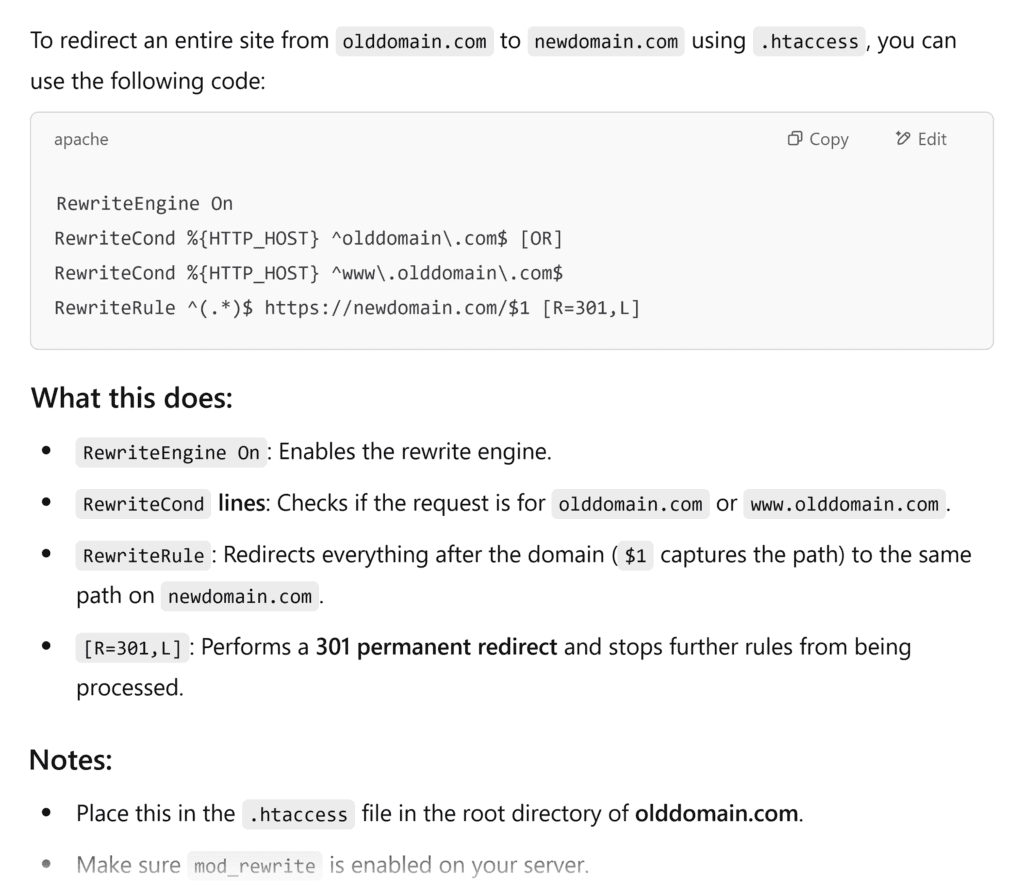
There are many different ways to set up redirects with .htaccess. So, the specific prompt you should use depends on what type of redirect you want to set up. I’ve included a few short prompts below to cover the most common use cases.
Important: Always cross-verify these redirect rules and ensure you’ve added the right URLs before implementing them. Messing with your .htaccess file without knowing what you’re doing can cause serious problems with your site.
- Redirecting to non-WWW version: “Create an .htaccess redirect rule to redirect [your domain] to the non-WWW version.”
- Redirecting one URL: “Create an .htaccess redirect rule to redirect [old URL] to [new URL].”
- Redirecting a subfolder: “Create an .htaccess redirect rule to redirect [old subfolder] to [new subfolder].”
- Redirecting an entire website: “Create an .htaccess redirect rule to redirect [old domain] to [new domain].”
- Redirecting to HTTPS: “Create an .htaccess redirect rule to redirect [your domain] to the HTTPS version.”
Prompt #2: Generate Schema Markup
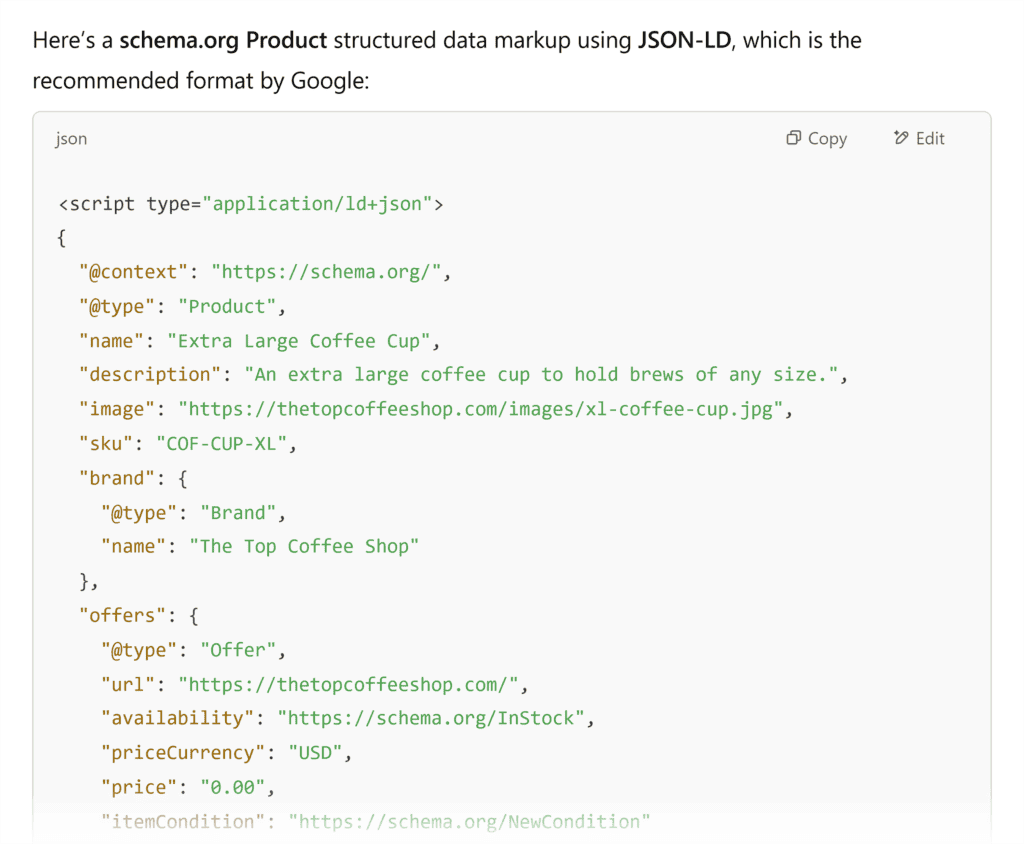
Schema markup can be tricky to create as a beginner, making this one of my favorite SEO use cases for ChatGPT. Use the prompt below as a starting point, and check the official Schema.org page for other product details you can include.
Generate schema markup for a product page with the following details:
- [product name]
- [product description]
- [product image URL]
- [SKU]
Content Strategy Development
When I’m putting together a content strategy for a brand, I typically spend a lot of time sifting through SERPs and reports. It can be tough to come up with useful insights or unique angles to take.
With ChatGPT, I can just brain-dump all my thoughts and ideas, and it helps me organize and build on them. This makes me a lot more productive, and it bypasses the brain fog stage when I don’t know where to start.
I can also feed it specific inputs, such as if I’m trying to strategize about a particular piece of content. The input could include industry, target audience, focus keywords, and competitors. In return, I get tailored content ideas that align with my SEO goals.
If you use it correctly, it’s like having an SEO brainstorming assistant that works on demand.
Here are just a few ways you can use ChatGPT for content strategy development:
- Generate blog topic ideas based on target keywords, search intent, trends, and competitor analysis
- Create a content calendar that fits with your goals and resources
- Generate content briefs as a starting point for your strategists and writers
Below are three prompts you can use to start improving your SEO strategy with ChatGPT.
Prompt #1: Generate Blog Topic Ideas
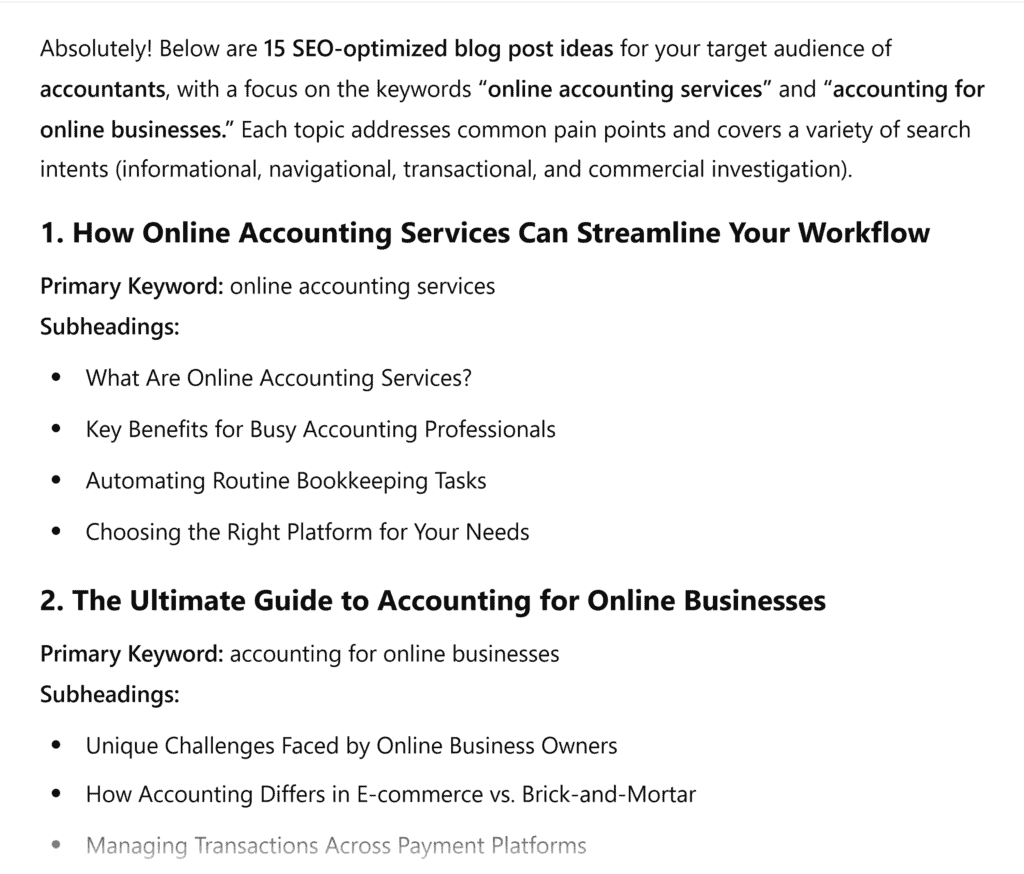
Use this next prompt to help kickstart your topic ideation.
Act as an SEO content strategist. Based on my target audience of [describe target audience] and focus keywords ([list 2-3 keywords]), generate 15 blog post ideas that:
- Address the audience’s specific challenges
- Cover a mix of search intents
For each topic, include the primary keyword and suggest 3-5 subheadings for subtopics to discuss.
Including more details about your audience and focus keywords can improve the output. You could also specify your preferred content types (e.g., listicles and how-tos).
Pro tip: Be even more specific by recommending a title length. ChatGPT likes to suggest long titles that Google would likely truncate in search results (see examples in the image above).
Prompt #2: Plan a Content Calendar
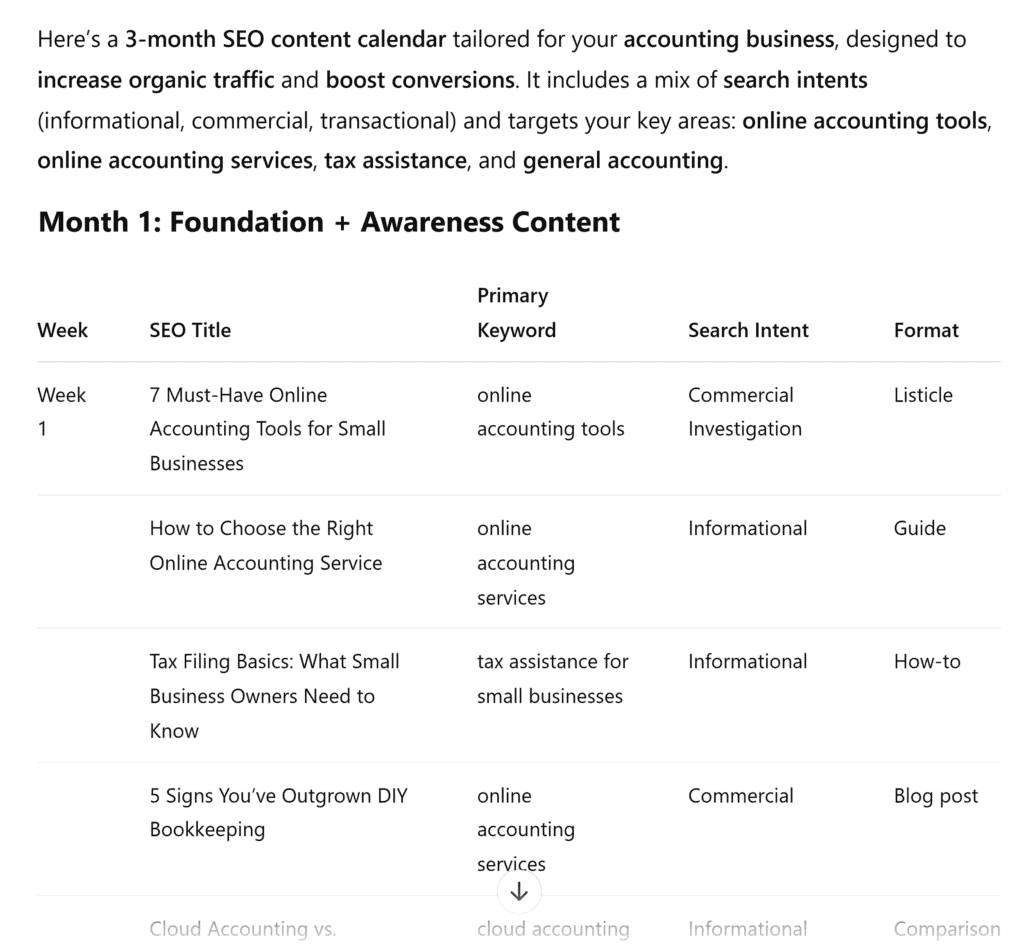
A big part of content creation is consistency, and creating a content calendar is an easy way to manage your production timelines.
Act as an SEO content strategist and develop a 3-month SEO content calendar for my [industry/niche] business. We publish [number] pieces of content per week, and our goals are [list 2-3 goals, like increase traffic, boost conversions, etc.]. Our audience is primarily interested in [list 3-4 topic areas].
For each week, provide:
- A blog topic with an SEO-optimized title
- The primary keyword and search intent
- Content format (guide, case study, listicle, etc.)
Keyword Research
Keyword research is the foundation of any successful SEO strategy. But sorting through massive keyword lists, clustering them into topics, and structuring them into a content plan takes time — and a lot of it.
That’s where ChatGPT becomes a game-changer.
But:
It won’t replace keyword research tools like Semrush or Ahrefs. These provide essential search volume and other competitive data that ChatGPT simply can’t provide. So, you should not rely on ChatGPT or any other AI tool to find keywords or suggest any metrics like:
- Search volume
- Keyword difficulty
- Search intent (although it can usually provide a decent estimate)
Instead, I use it to categorize, cluster, and refine my keyword strategy. This makes the research process far more efficient.
In other words: I use it AFTER I’ve already done a lot of the keyword research. I have the keywords and the data, and I use ChatGPT to help me form a strategy based on that.
You can gather this data with a tool like Semrush’s Keyword Magic:
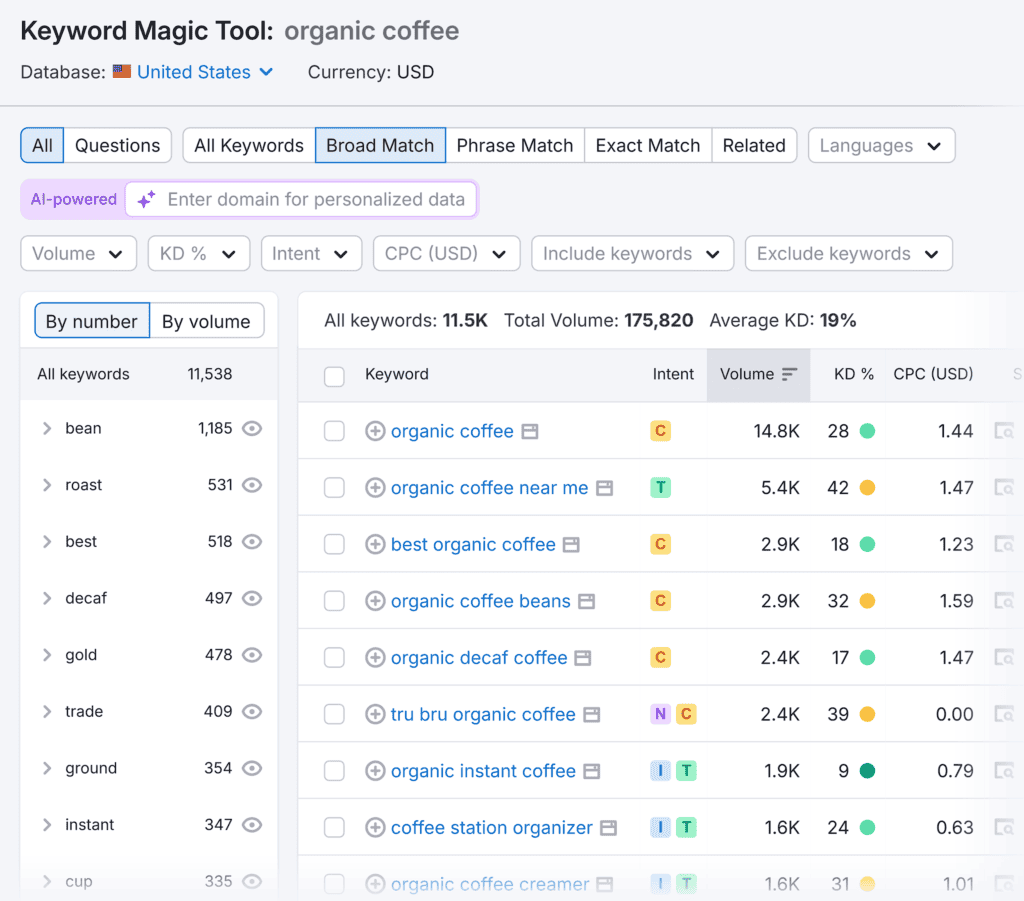
Or based on your own data, like via Google Search Console:
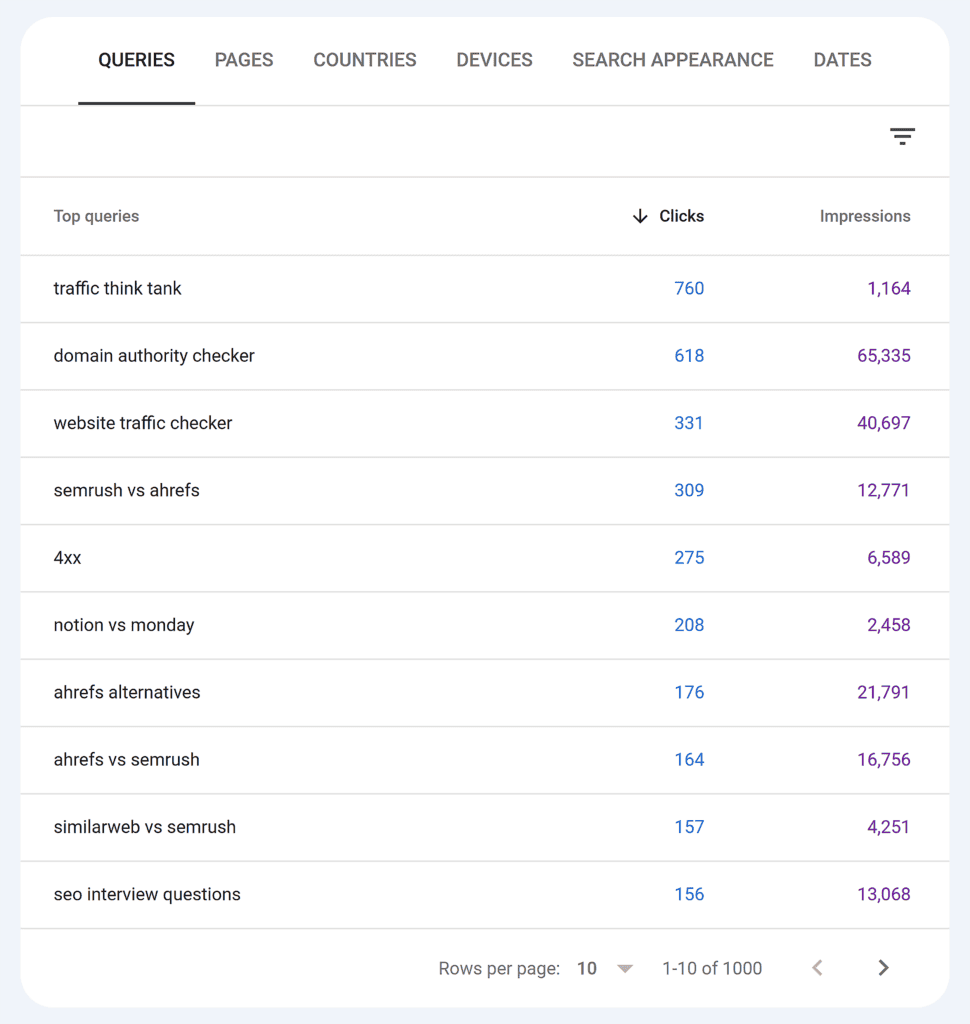
(One of the prompts below will help you find new keyword opportunities in GSC using regular expressions, or regex.)
You can then use ChatGPT to help you:
- Cluster keywords into thematic content groups for better site structure
- Categorize and prioritize keywords based on a mix of search volume, keyword difficulty, and intent data (again, you’ll need to gather this data first)
- Suggest keyword variations based on your current list
That last one is where I think ChatGPT can show its limitations. A lot of the variations it suggests won’t be all that useful or have very little traffic potential. But it can still surface a few hidden gems and provide inspiration for your own further research.
Here are two prompts you can use to improve your keyword research with ChatGPT:
Prompt #1: Create Logical Topic Clusters
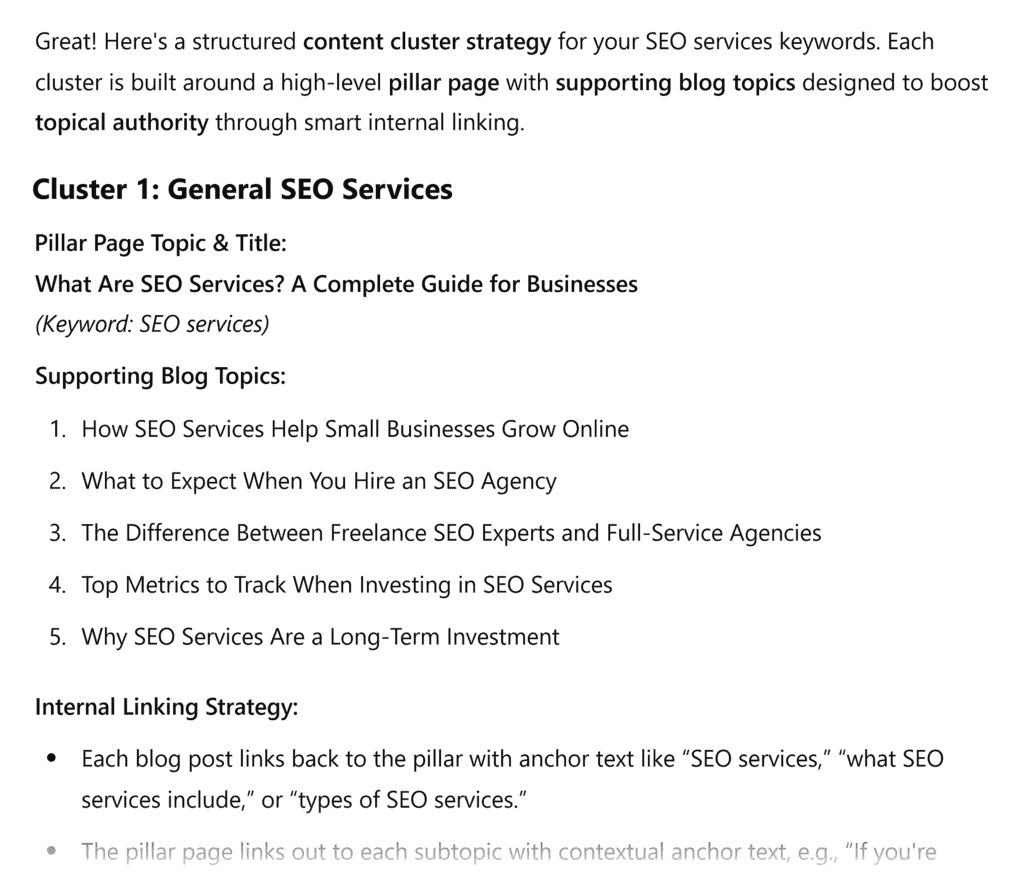
Use this prompt to organize your (potentially huge) list of keywords. Then, use the output to start planning your content.
I have a list of keywords related to [your topic]:
[Insert list of keywords]
Group these into content clusters. Make sure each cluster has a pillar page topic with a high-level focus and includes supporting subtopics for blog posts.
For each cluster, suggest:
- A pillar page topic and title
- 3-5 supporting blog topics
- How these topics should internally link to strengthen topical authority
Once you have your content clusters, you can combine them with your content calendar from the previous point to plan out your next six to 12 months of content.
Prompt #2: Find Keyword Ideas in GSC with Custom Regex
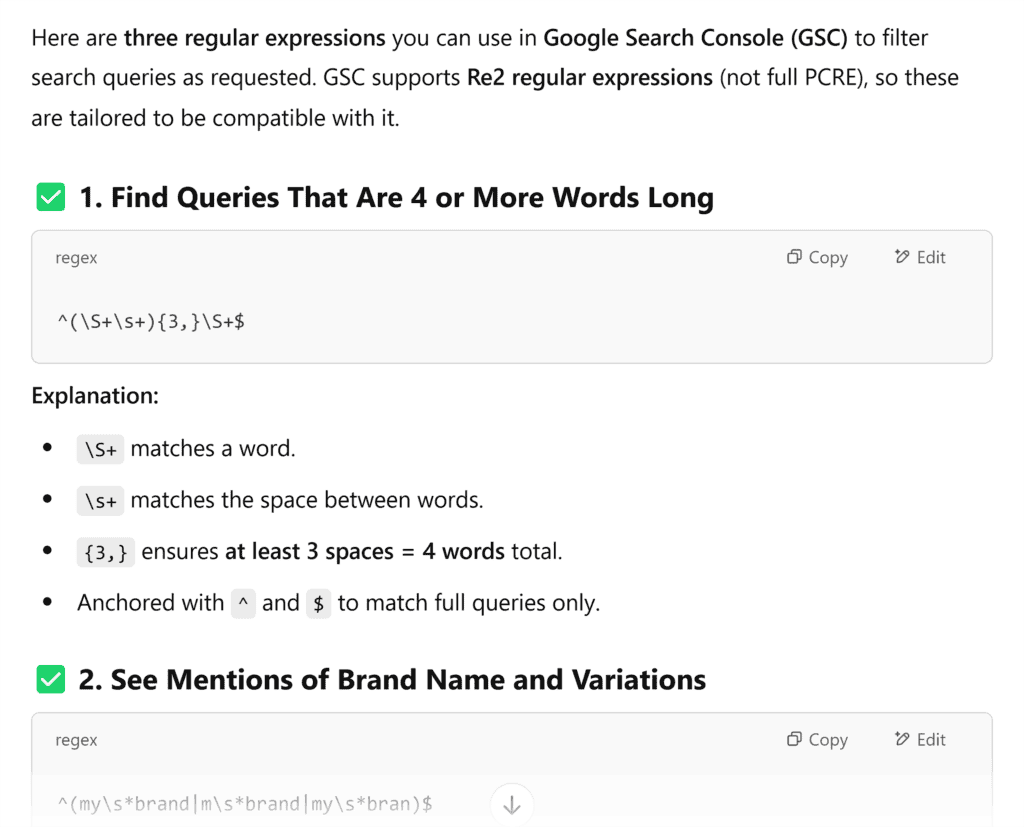
Here are a few different prompts you can use, depending on the kind of keywords you want to find (you can also combine them all into one prompt):
- Create a regular expression for Google Search Console that I can use to find queries that are 4 or more words long.
- Create a regular expression for Google Search Console that shows me all mentions of my brand name and its variations: [include your brand name and variations/common misspellings].
- Create a regular expression for Google Search Console that returns commercial queries.
- Create a regular expression for Google Search Console to find informational queries containing any of the following: how, what, where, why, when, is, does, who.
You then take these outputs and stick them into Google Search Console.
Go to the “Performance” tab, then click “+ Add filter.”
Select “Queries” > “Queries containing” > “Custom (regex).” Then, paste in whichever regex you want to use.
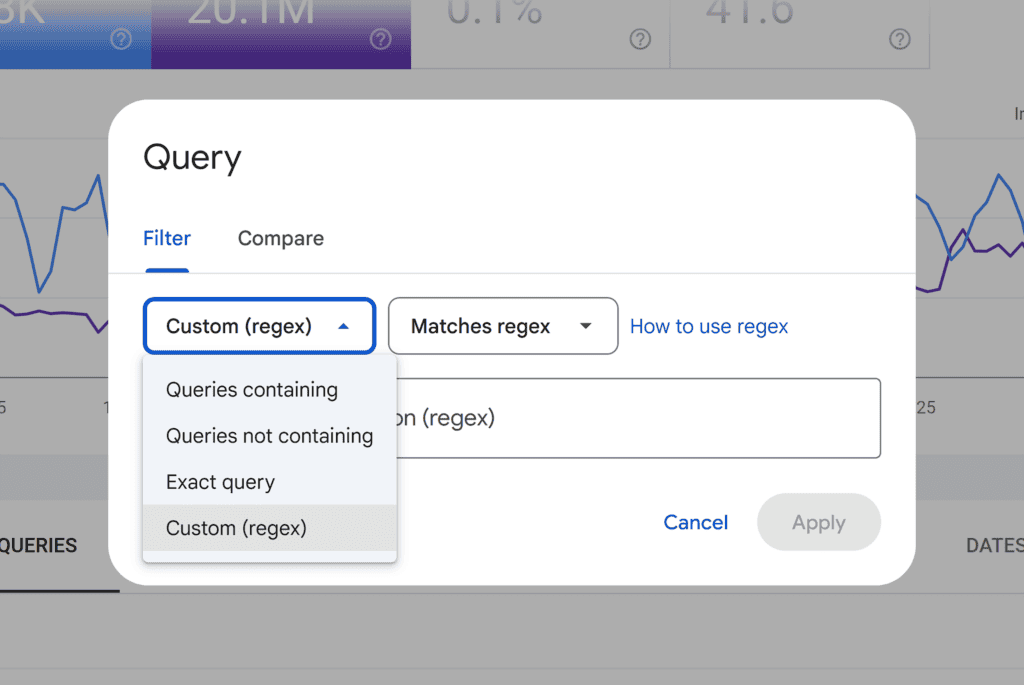
Once you hit “Apply” you’ll see a list of queries that drive impressions/clicks to your site.
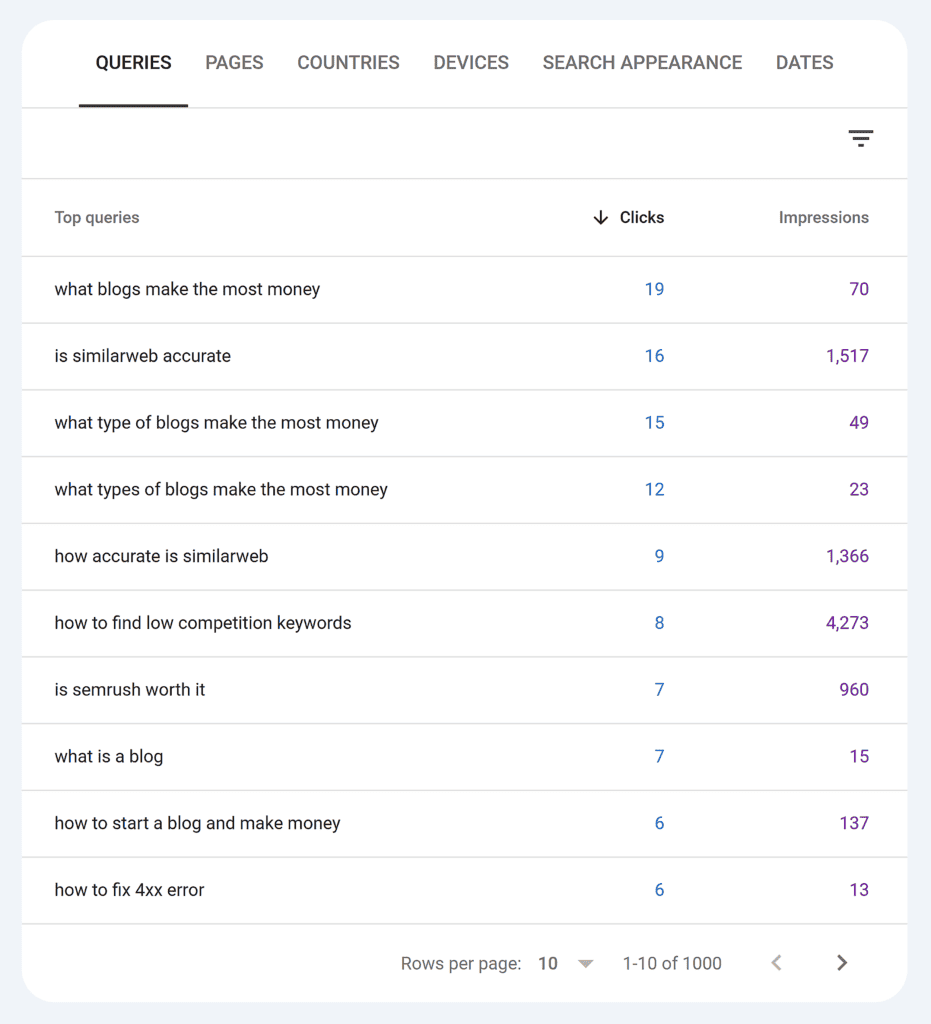
These are potential keyword opportunities you’re not yet optimized for but are already ranking for. In other words: potential easy wins if you do optimize for them.
Link Building and Outreach
Relationship-building and manual prospecting are still key to building the best links. But ChatGPT does help me work faster and personalize outreach at scale.
It’s great for:
- Putting together personalized outreach emails for guest posts, broken link building, and digital PR campaigns
- Generating press releases to announce new content, product launches, or company updates
- Drafting partnership proposals that encourage link placements and collaborations
ChatGPT doesn’t replace the human side of link building. But it does speed up the research, messaging, and content creation aspects. This makes outreach more efficient and scalable.
Here are two prompts that’ll help you speed up your own outreach process:
Prompt #1: Create Outreach Emails for Link Building
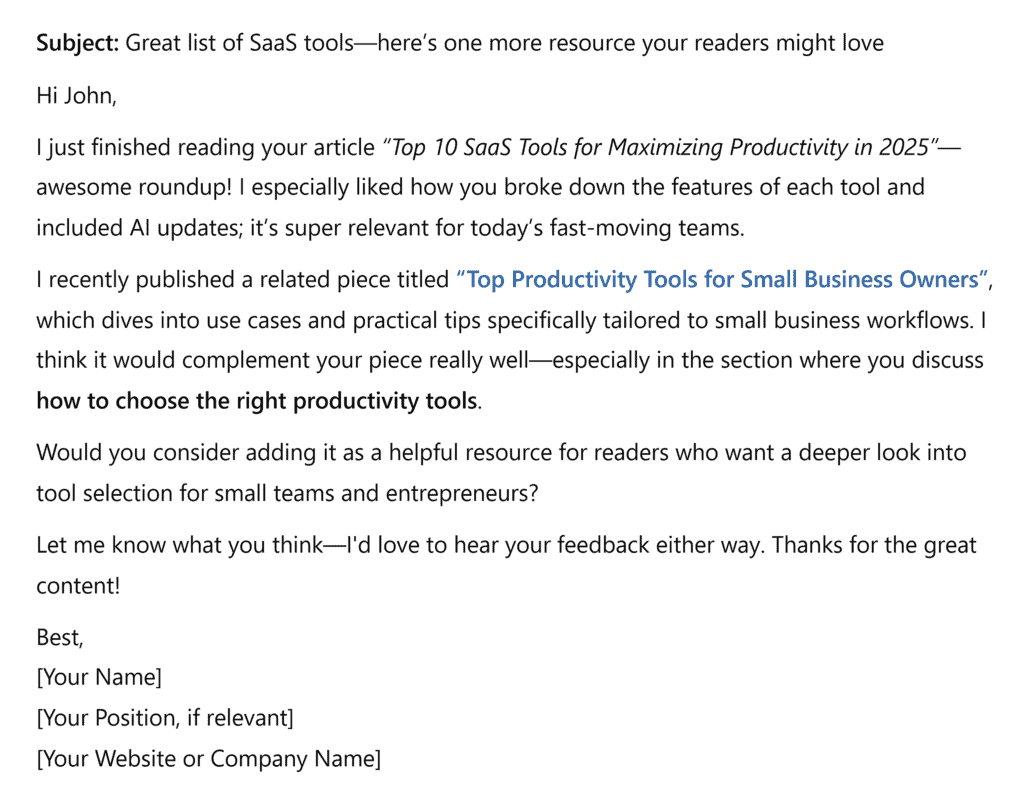
Putting together personalized outreach emails at scale is another of my favorite SEO use cases for ChatGPT.
Here’s a prompt to get you started:
Act as a link-building specialist. Write a personalized outreach email requesting a backlink to my article on [topic]. The URL is [insert URL].
Address the outreach email to [recipient’s name] and reference their article [insert article title].
Here’s the article for reference:
[Copy and paste the article here]
The email should:
- Clearly explain why my content adds value for their audience and how it complements their content
- Suggest a specific section where my link fits naturally
- Keep the tone friendly, non-pushy, and concise
- End with a clear call to action that encourages a response
As always, I recommend manually editing the output to ensure it accurately reflects your style/voice and is actually personalized.
Prompt #2: Write a Press Release That Earns Backlinks
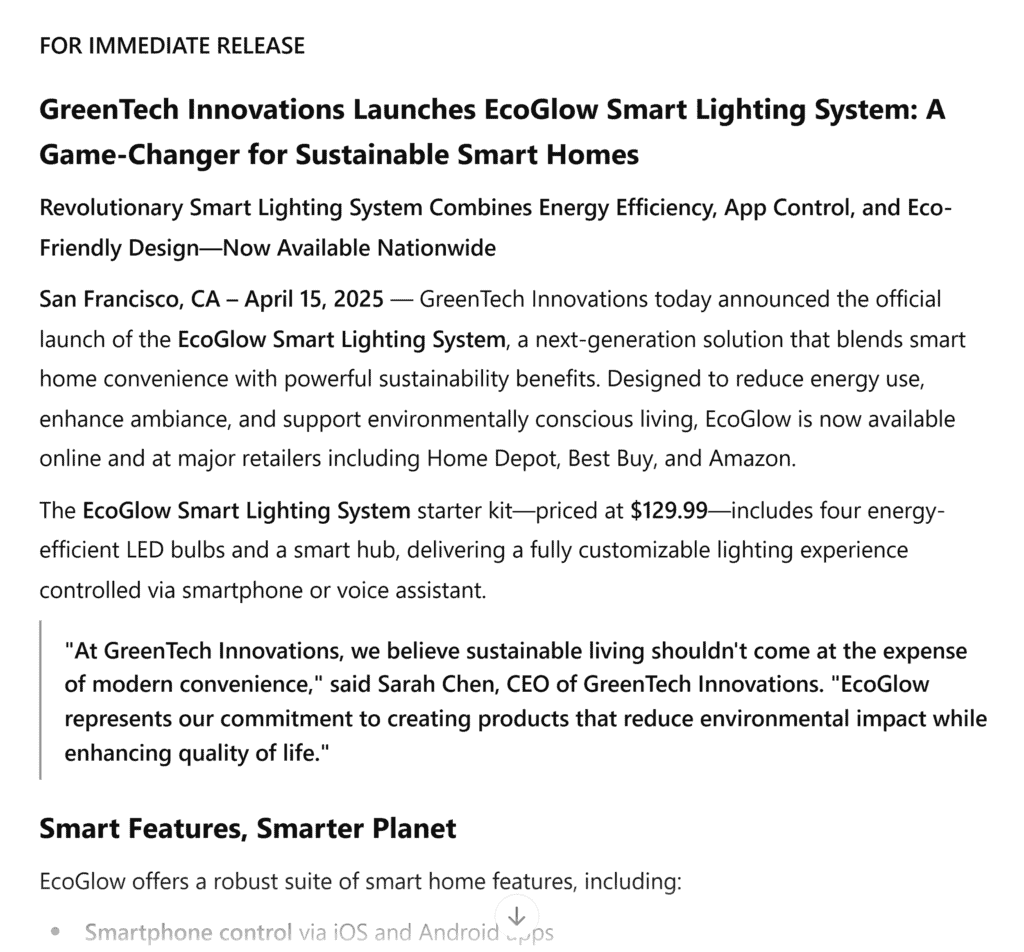
Press releases need a different writing style than you might be used to. Use the prompt below to nail your next launch.
Write a press release announcing [new content, product, or company update].
Here are all the details:
[Include any important details that should be included in the press release]
The press release should include:
- A strong headline optimized for SEO and engagement
- A hook in the opening paragraph that summarizes the announcement
- Key details, including features, benefits, and industry impact
- A quote from a company representative for credibility [include one or two for it to use]
- A clear call to action and media contact information
Ensure the tone is professional yet engaging. Design it with journalists, bloggers, and industry influencers in mind.
Local SEO Optimization
Local SEO involves a lot of repetitive tasks. You need to create landing pages, build keyword lists, and respond to reviews. ChatGPT helps me do all this faster without sacrificing quality.
For example, I use it to generate first-draft landing pages that maintain unique, high-quality content while targeting local search queries. But again, I always edit these thoroughly before using them for anything.
I also use it to draft professional review responses. These can take time to sift through and respond to, and it’s something I find ChatGPT does very well.
This gives you more time for high-impact tasks, like building citations, getting reviews, and optimizing your Google Business Profile.
Here are two useful local SEO prompts:
Prompt #1: Write Copy for a Unique Local Landing Page
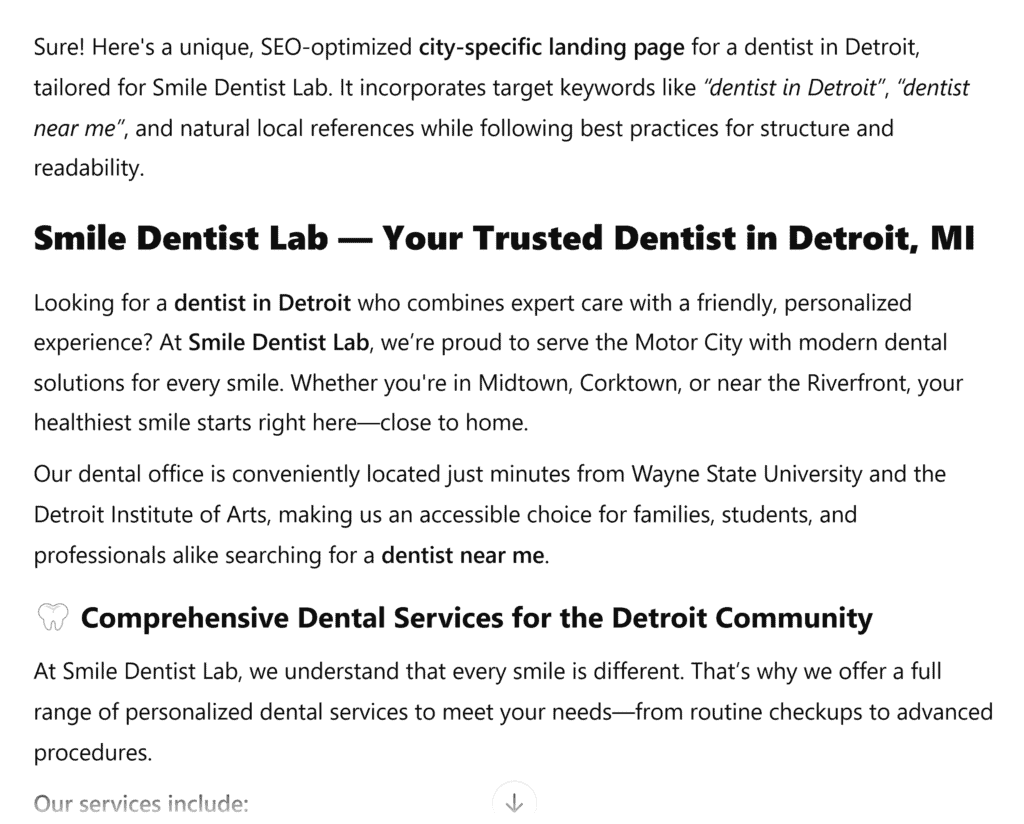
Use ChatGPT to create local landing pages at scale with this prompt:
Write a city-specific landing page for a [business type] in [city, state].
The content must be:
- Unique: No boilerplate text or spun content
- Optimized for “[service] in [city],” “[service] near me,” and related local modifiers
- Structured with an engaging introduction, services overview, local references, and CTA
- Naturally include neighborhoods, landmarks, and other local references
For these prompts, I do find ChatGPT sometimes overdoes it on the keyword optimization. So, always review the pages before publishing them.
Prompt #2: Write Responses to Customer Reviews
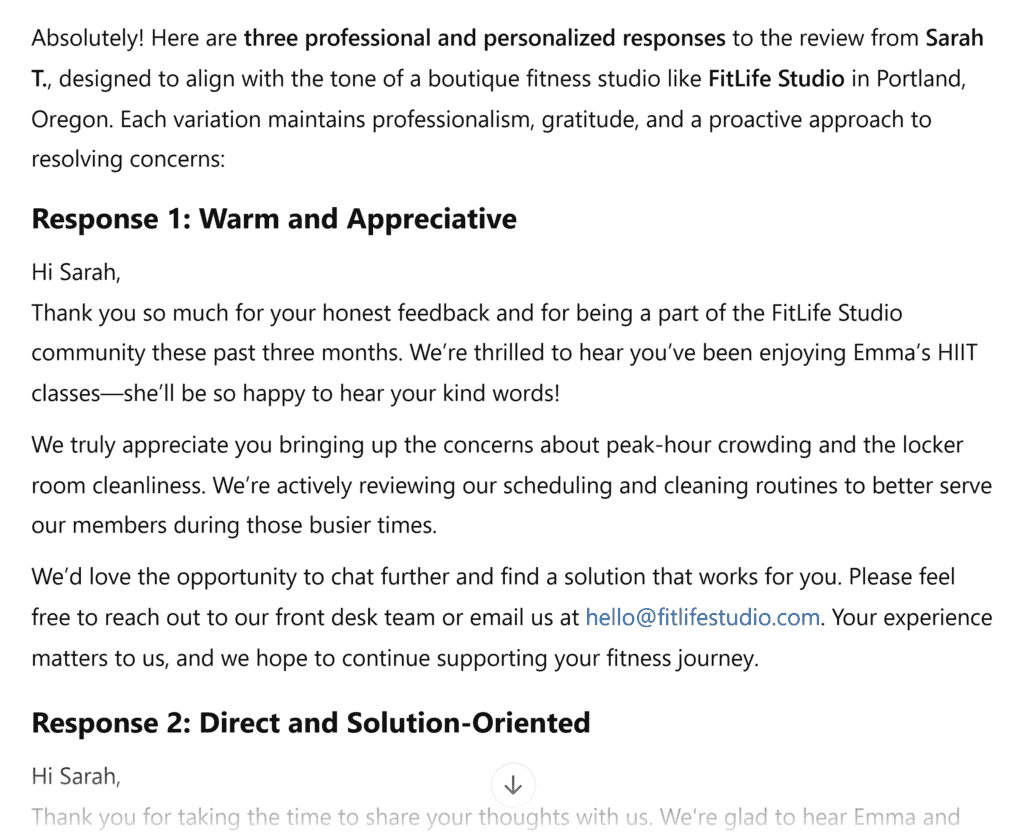
While you’ll definitely want to double check the outputs, you can use ChatGPT to massively boost your review response rate.
My client is a [business type] business in [city, state]. Generate three variations of a response to the following customer review:
[Insert customer review]
Each response should:
- Be personalized, addressing the reviewer by name
- Maintain a professional tone that’s aligned with the brand
- If the review is negative, offer a resolution without sounding defensive
Asking for three variations lets you pick the one that suits your brand voice best. You can then use the ones you like in later prompts as examples to get better outputs.
Performance Tracking and Reporting
SEO reporting can be a time-consuming grind. Pulling insights from Google Search Console, GA4, and third-party SEO tools takes time.
On top of that, you have to format reports and translate data into clear, actionable takeaways. ChatGPT can help you speed a lot of this up.
I use ChatGPT for SEO performance tracking and reporting to:
- Generate reusable report templates to track rankings, traffic, and engagement
- Summarize analytics data into key takeaways without spending hours digging through dashboards
- Identify performance trends and get AI-assisted recommendations for optimization
ChatGPT won’t replace deep analytics tools. As with using it for keyword research, you’ll need to have data to feed into ChatGPT first.
But when you do, it can help you spot trends faster and free up more time for actual optimization work.
Here are three prompts to get started:
Prompt #1: Generate an SEO Report Template
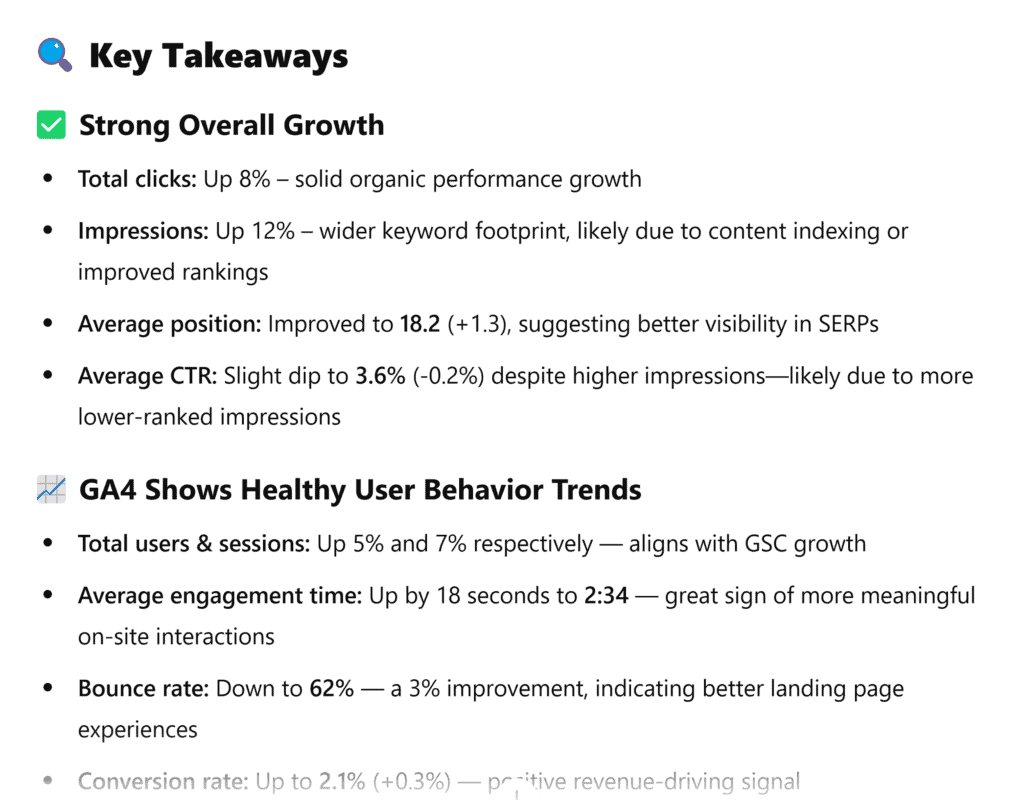
Use the prompt below to create a handy reusable SEO report in seconds:
Create a reusable SEO performance report template for [monthly/quarterly] reporting.
The report should include spaces for:
- Traffic insights (organic sessions, CTR, bounce rate, conversion rate)
- Keyword rankings (gains, losses, new opportunities)
- Top-performing and underperforming pages with key metrics
- Backlink profile summary (new links, lost links, referring domains)
- Technical SEO insights (crawl errors, indexation issues, Core Web Vitals)
- Next-step recommendations based on trends
Format the report in a clear, scannable structure with bullet points and concise takeaways.
You can then input your own data each month/quarter and ask ChatGPT to fill out the report for you.
Prompt #2: Summarize SEO Performance Data from GSC and GA4
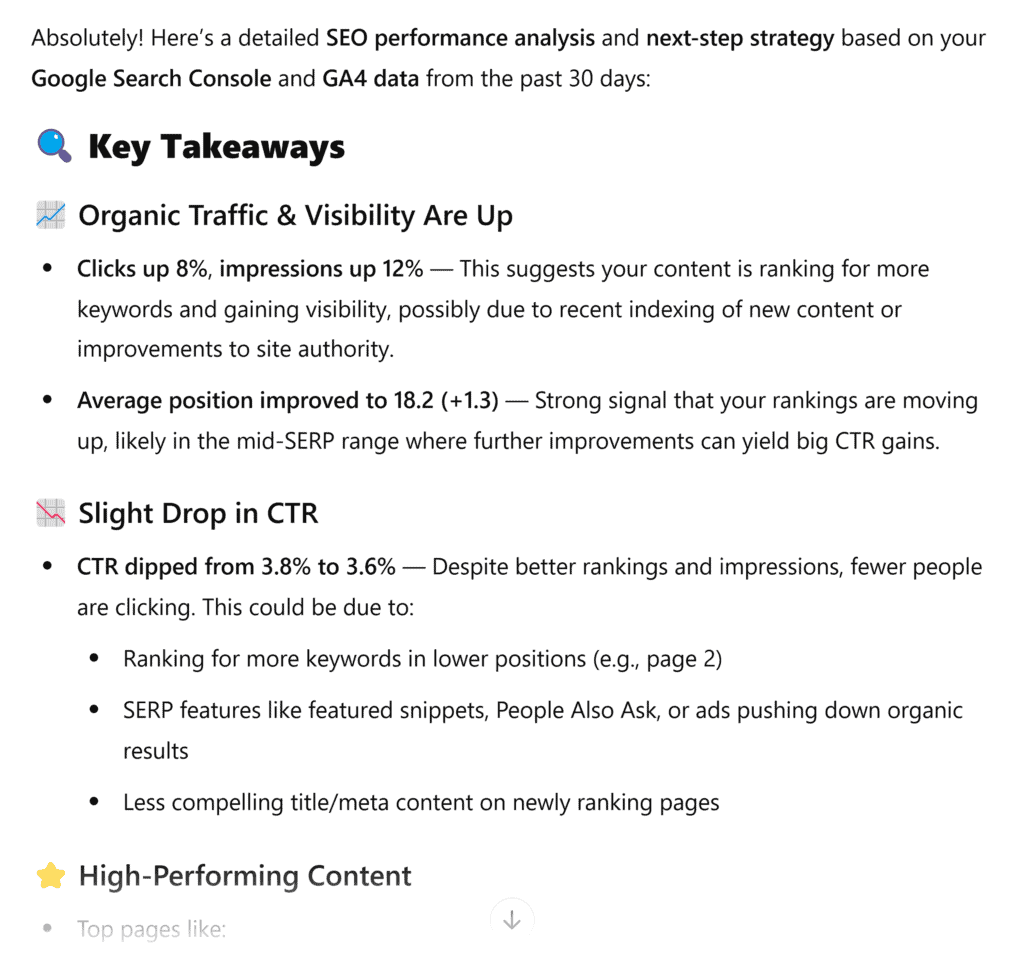
Use this next prompt to get rapid insights from your organic search data.
Here’s my Google Search Console and GA4 data for the past 30 days:
[Paste key metrics or summary]
Act as an SEO specialist and analyze this data, providing:
- Key takeaways (biggest traffic/ranking shifts, notable changes)
- Possible reasons for these changes (seasonality, competition, content updates, algorithm shifts)
- Actionable next steps to improve rankings and engagement
Prompt #3: Identify SEO Performance Trends and Recommendations
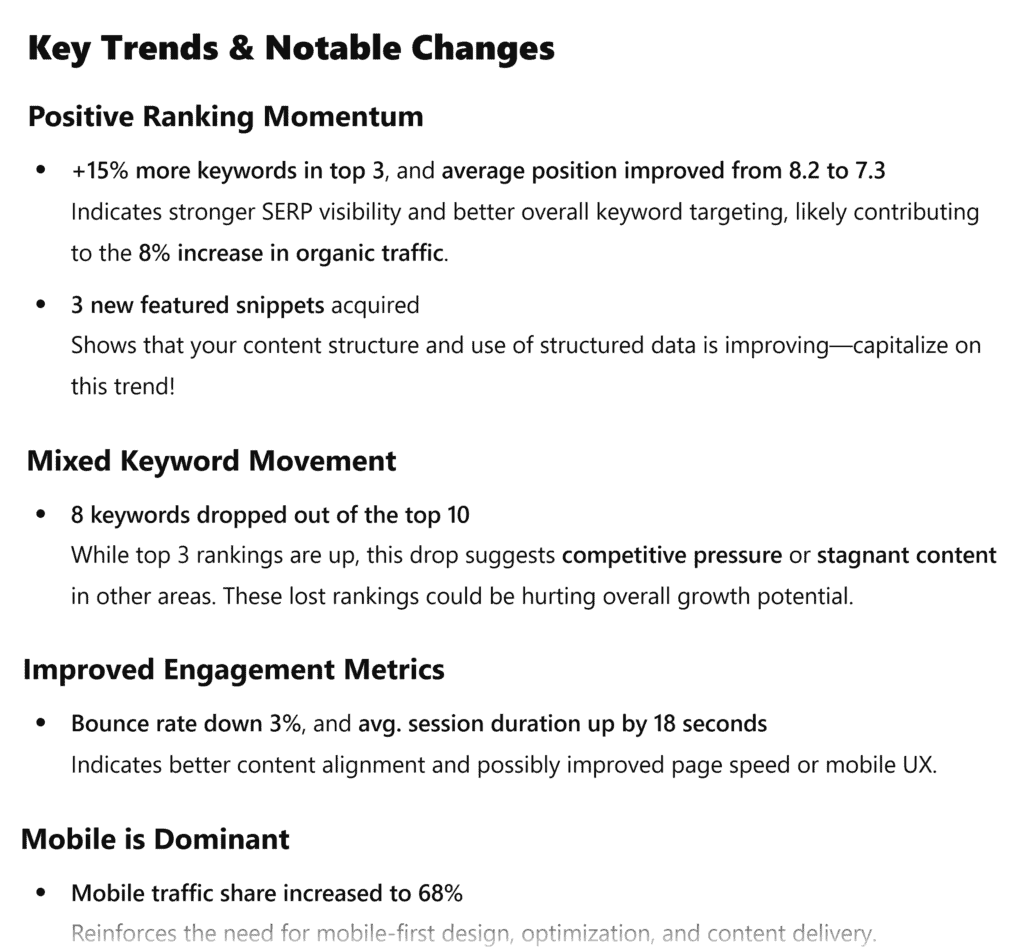
Go beyond simple insights and get actionable, data-backed recommendations to improve your site’s performance.
Based on this SEO data from [time period], identify key trends and provide recommendations:
[Paste relevant data: rankings, traffic, engagement, backlinks, etc.]
- Highlight significant traffic or ranking changes
- Suggest likely causes (algorithm updates, competition shifts, site changes)
- Recommend 3-5 specific optimizations to improve performance
Take Your SEO Workflow to the Next Level With the TTT Academy
Using ChatGPT for SEO is about enhancing and scaling your workflow. It’s not about replacing any specific aspect or tool.
From content strategy and keyword research to technical SEO and link building, AI can help streamline or even perform repetitive tasks for you. This way, you can focus on strategy and execution.
But staying ahead in SEO requires more than just tools and prompts. You need proven strategies, insights, and expert guidance to drive meaningful results. That’s where the Traffic Think Tank Academy comes in.
If you’re serious about leveling up your SEO skills, TTT Academy gives you access to expert-led courses, real-world case studies, and a community of top SEO professionals. You’re never stuck figuring things out alone.
Ready to jumpstart your SEO career? Join the TTT Academy today.